 So, you want to store you patterns on your own computer, huh? This may seen like a novel idea when first it pops into your head, but if you don't have an organized bone in you you will end up with a lot of patterns that you won't be able to find when you need them. Ideally, you would back up your saved information regularly because we all know that our computers can be rather fickle at times, and before we know it all our hard work and saved information can go right down the tubes.
So, you want to store you patterns on your own computer, huh? This may seen like a novel idea when first it pops into your head, but if you don't have an organized bone in you you will end up with a lot of patterns that you won't be able to find when you need them. Ideally, you would back up your saved information regularly because we all know that our computers can be rather fickle at times, and before we know it all our hard work and saved information can go right down the tubes.Bookmarked Sites
Many bookmark the patterns that they find on the internet. The danger in doing this is sites disappear or pages are moved by people all the time. Plus, out of site out of mind. The solution for this is to either save the pattern page on your computer by following this path -
File> Save Page As
"File" will be in the upper right-hand corner of your screen. Then the entire page will be saved on to your computer with an extension of .html. Some sites, especially personal sites, will have their code protected so that when you go back to view the page from your computer you'll see a blank screen, but this doesn't happen often. Just in case, though, be sure to open the file from your computer to make sure it saved the page as viewed. Here is a sample of the folders that you can create to organize your patterns on your computer.
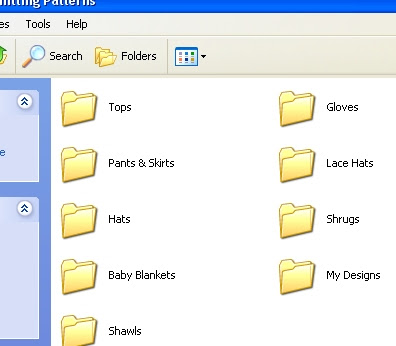
The other thing you can do is print the pattern directly from the site, but to save yourself from printing the extras you can highlight only the pattern information and clicking on 'selection' in the Print Range box.
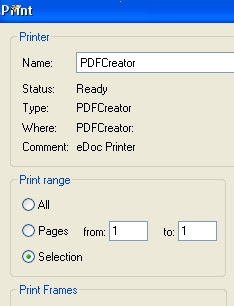
Another useful tool is the PDF Creator, which you'll see in the box for my designated printer. This is extremely useful if you design your own patterns and would like to create a .pdf out of a Word document.












1 comment:
This is a great idea and I have begun doing it. I don't know how I didn't think of it myself. Thanks!
Peace.........
Post a Comment